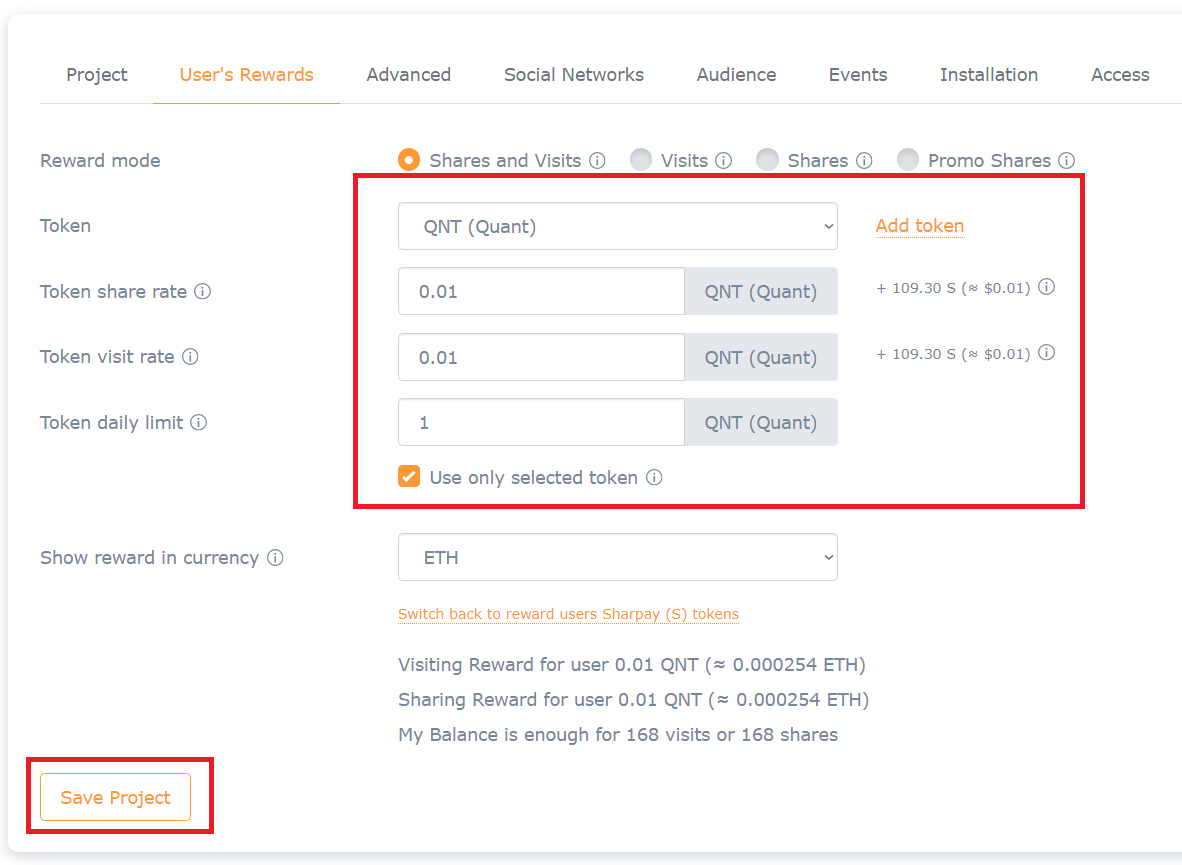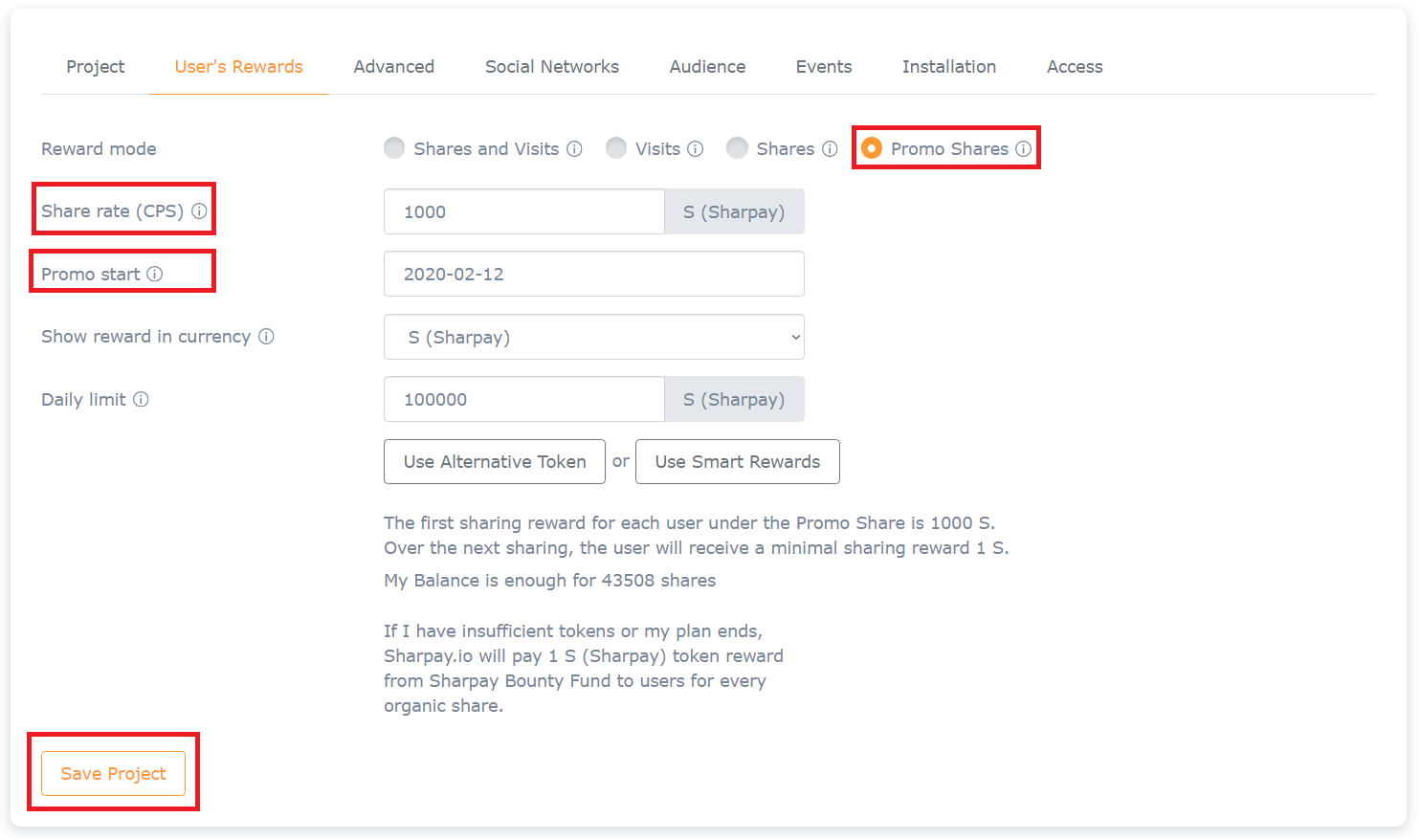Available in Plans
| Feature | Ultimate |
|---|---|
| Smart Rewards | ✔ |
| Rewards in alts | ✔ |
| Promo Shares | ✔ |
Want to use the Ultimate reward settings?
How to set up Smart Rewards
- Go to "Manage Project".
- Click "Edit" and go to the "User's Rewards" tab.
- Under the "Daily limit", choose "Use Smart Rewards".
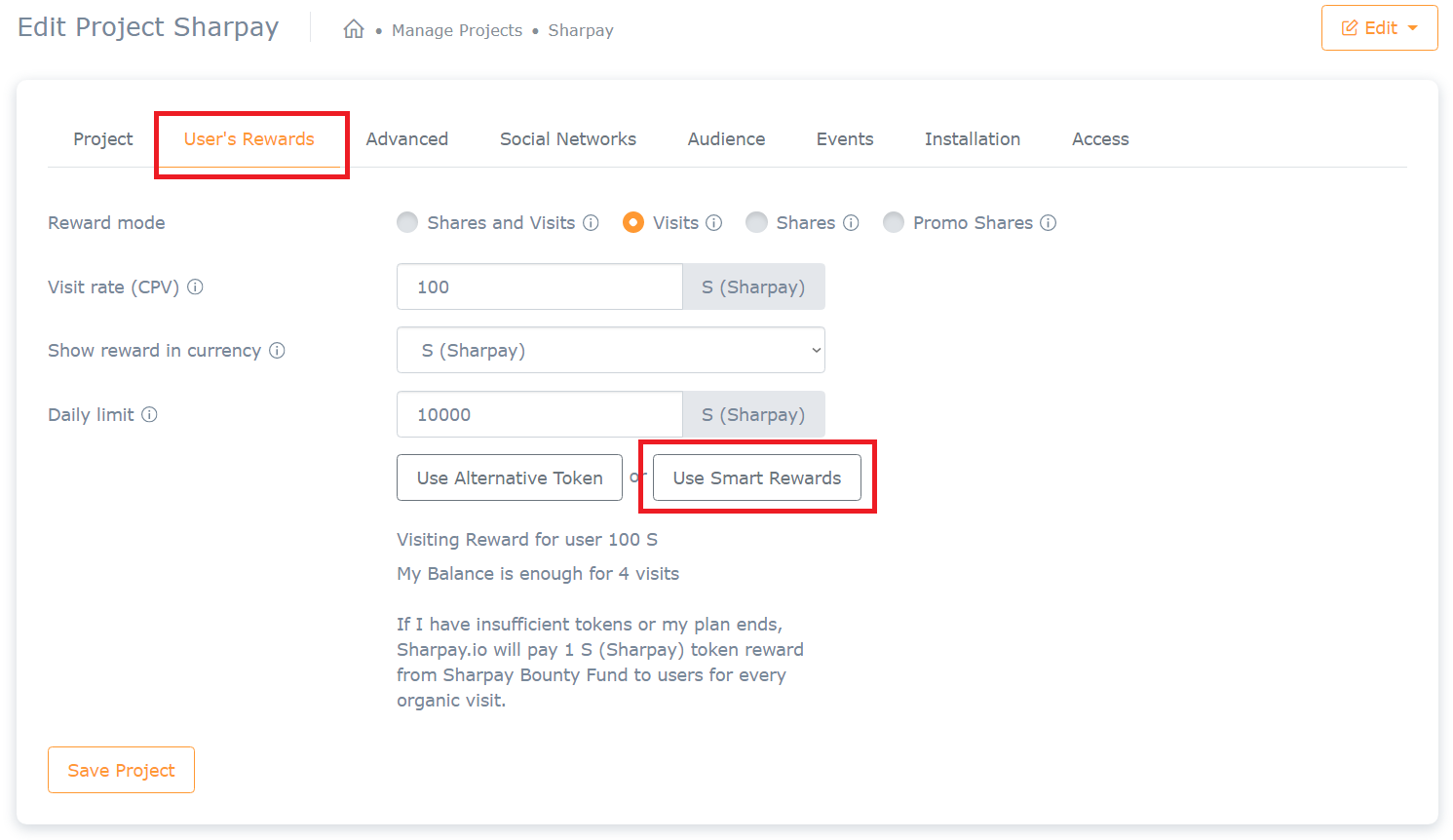
- To use the Smart Rewards feature, I need to deposit USDT. Click "Deposit".
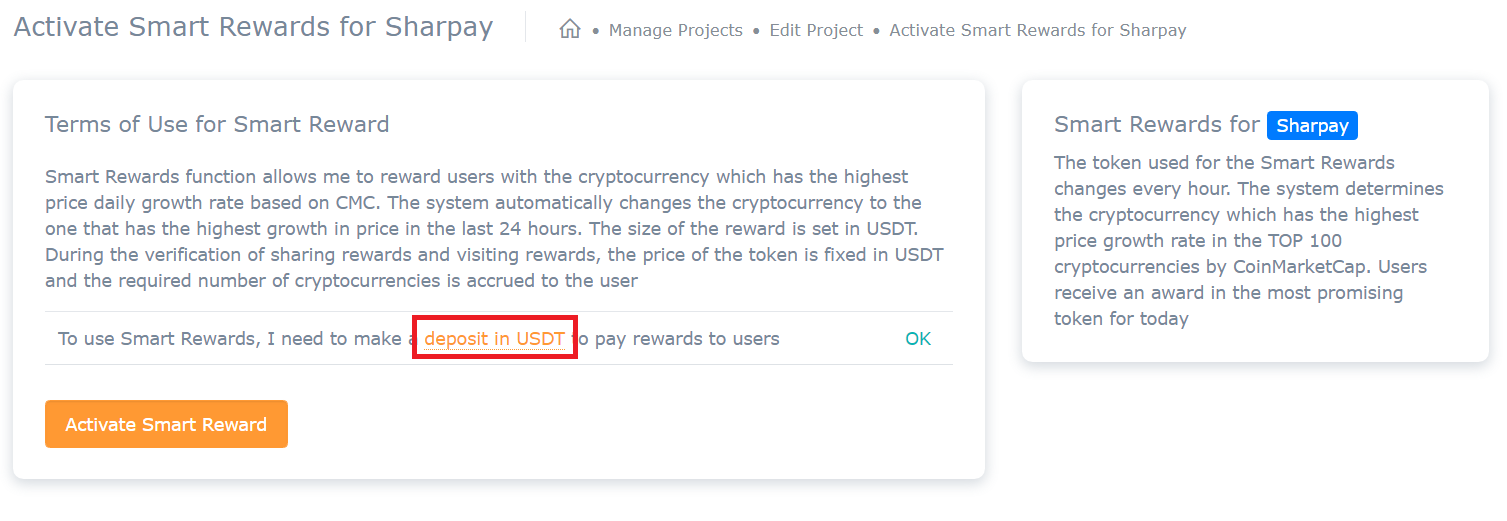
- I need to send the amount I want to spend for Smart Rewards, I can also check the “Deposit History” on the right.
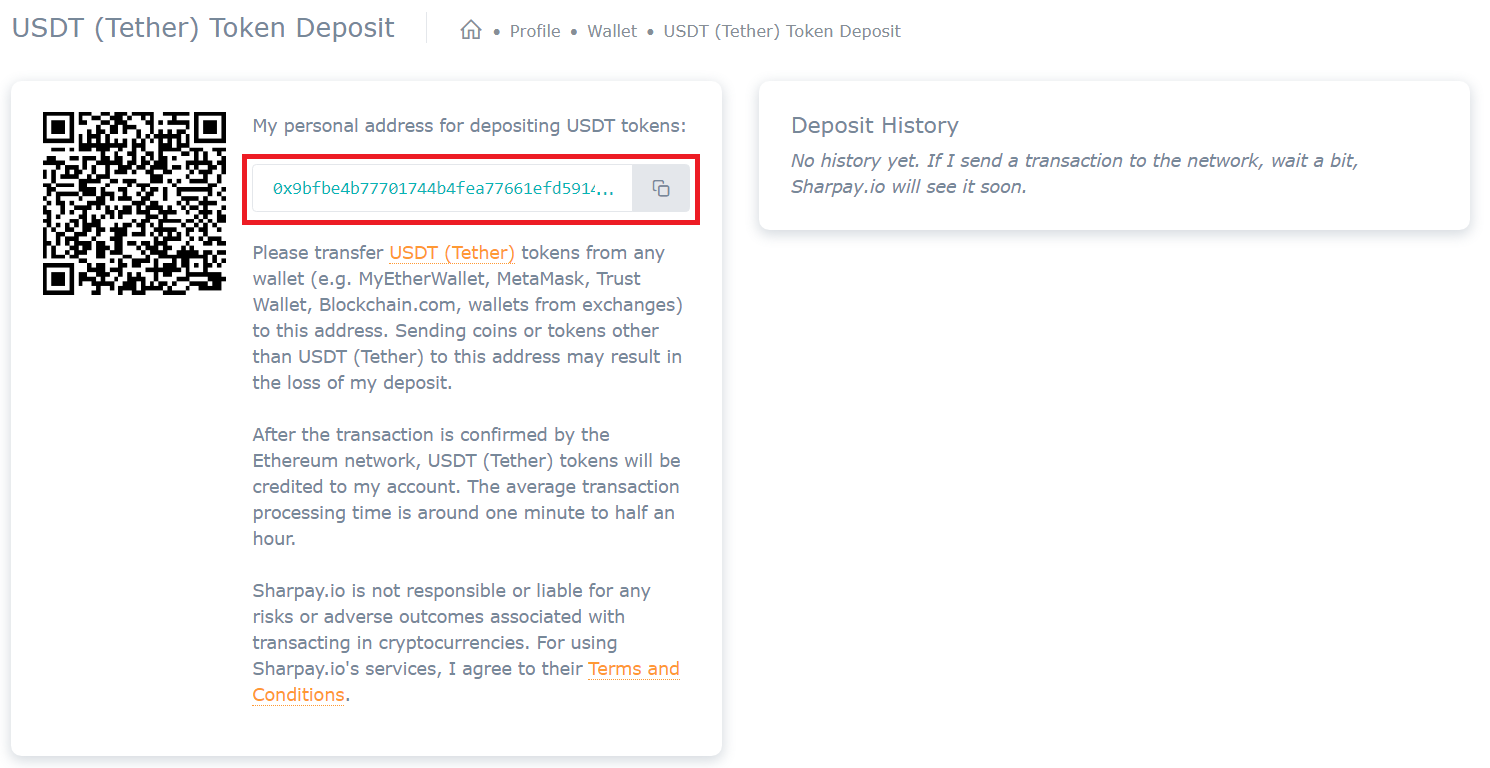
- After the transaction is confirmed, I need to click “Activate Smart Rewards” to enable the function.
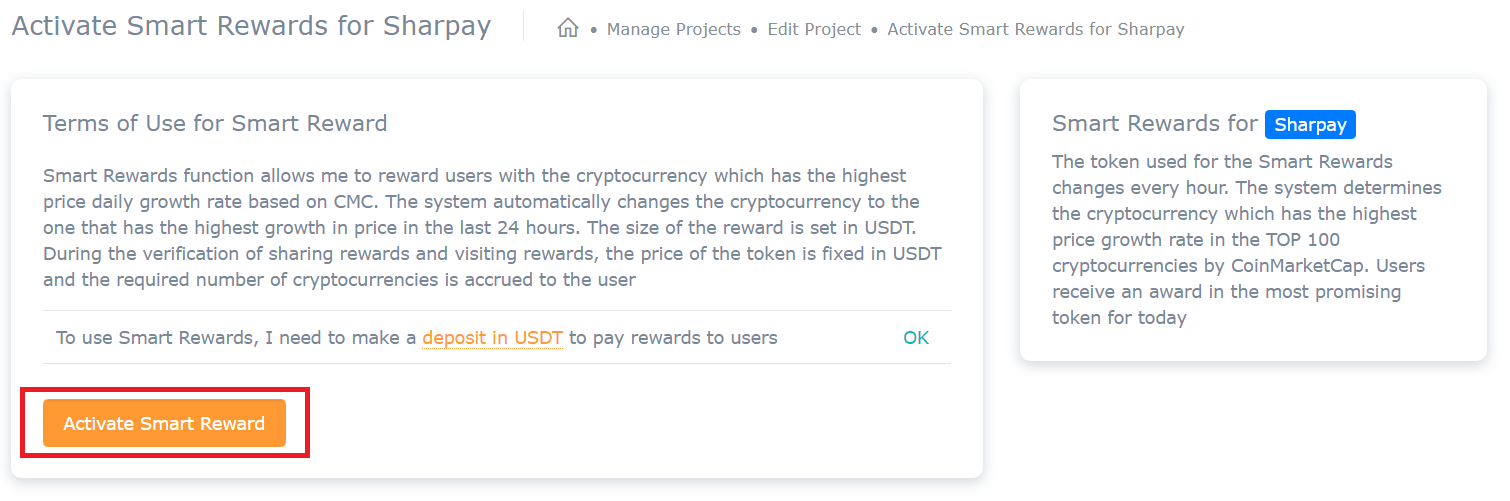
- I can see the auto selected cryptocurrency and change it.
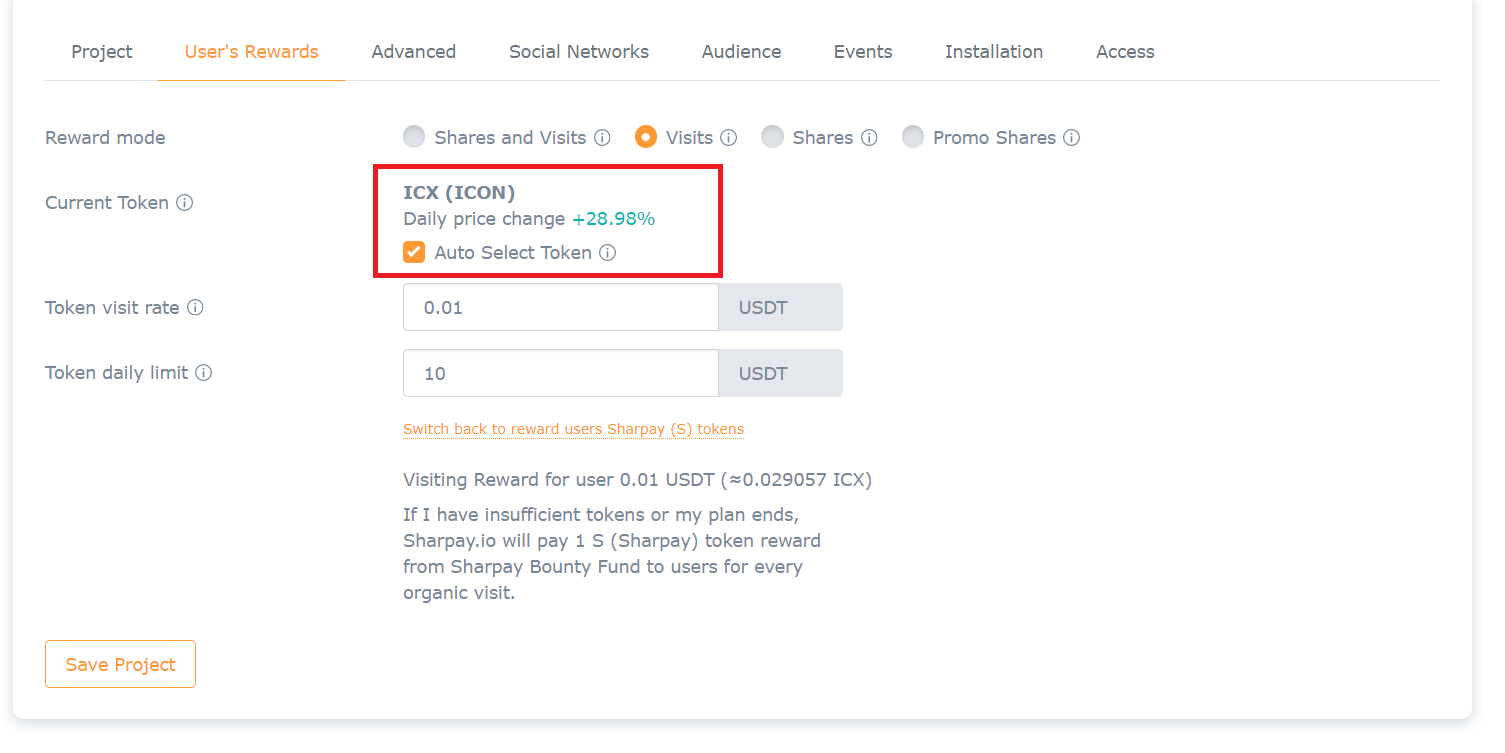
- If I want to user other cryptocurrencies, I need to uncheck "Auto Select Token".
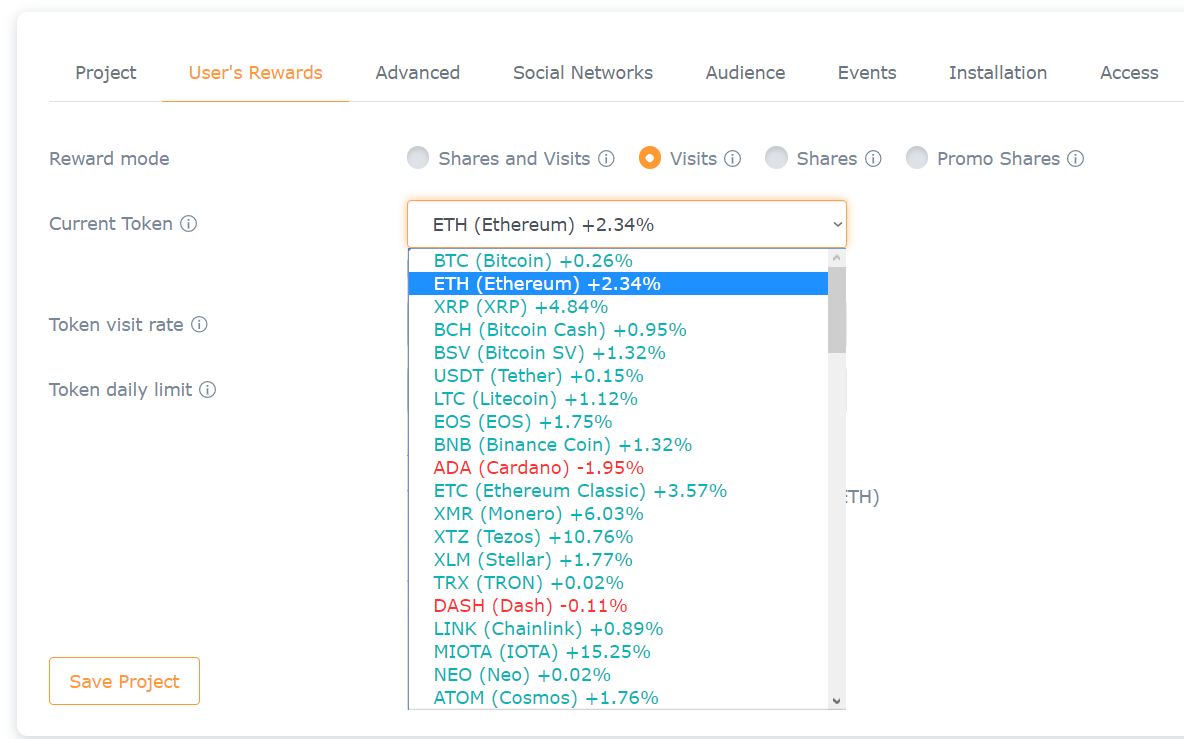
- Click “Save Project” to save my reward settings.
How to set up and reward users with alternative tokens
- Go to "Manage Project".
- Click "Edit" and go to the "User's Rewards" tab.
- Under the "Daily limit", choose "Use Alternative Token".
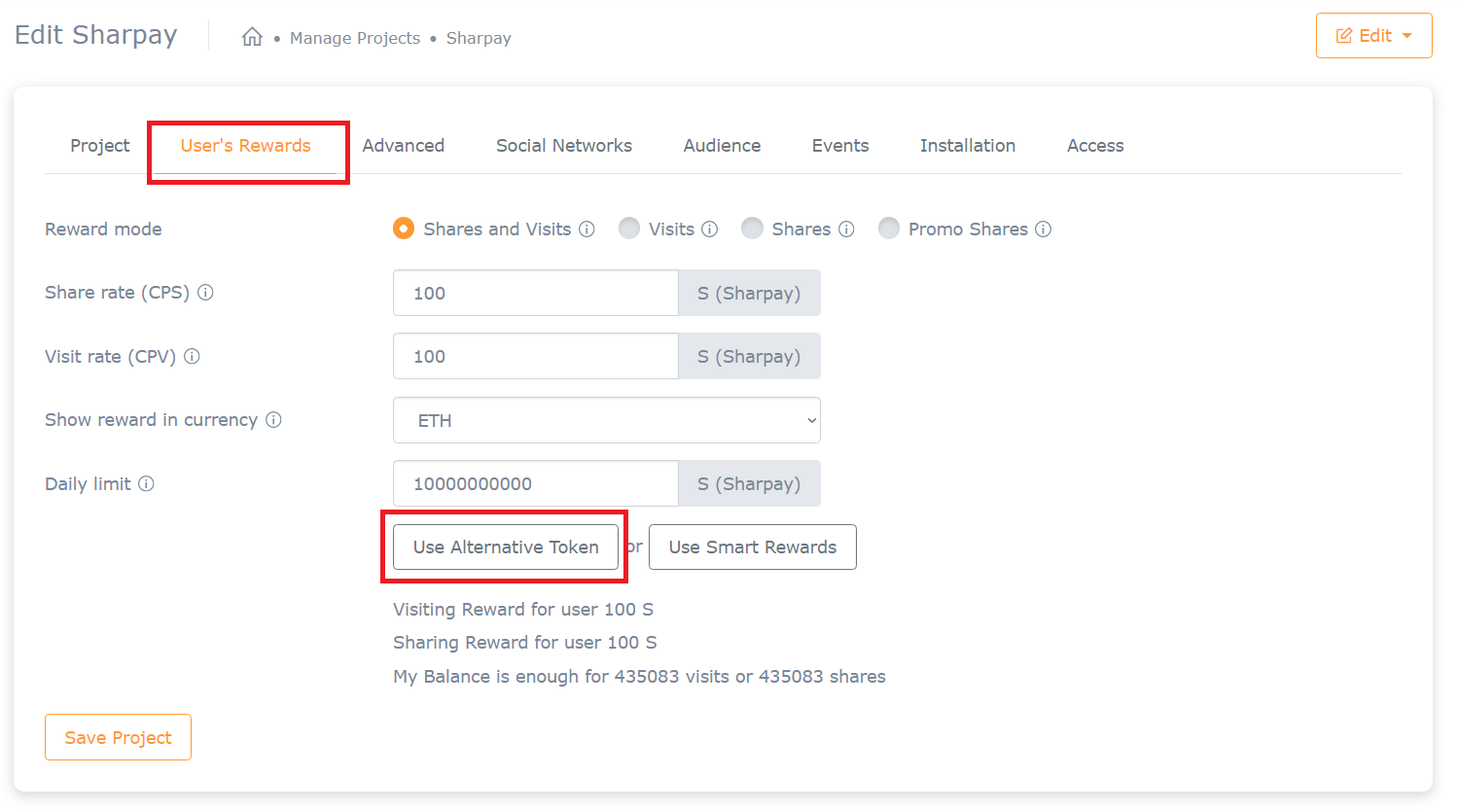
- Click "Add token".
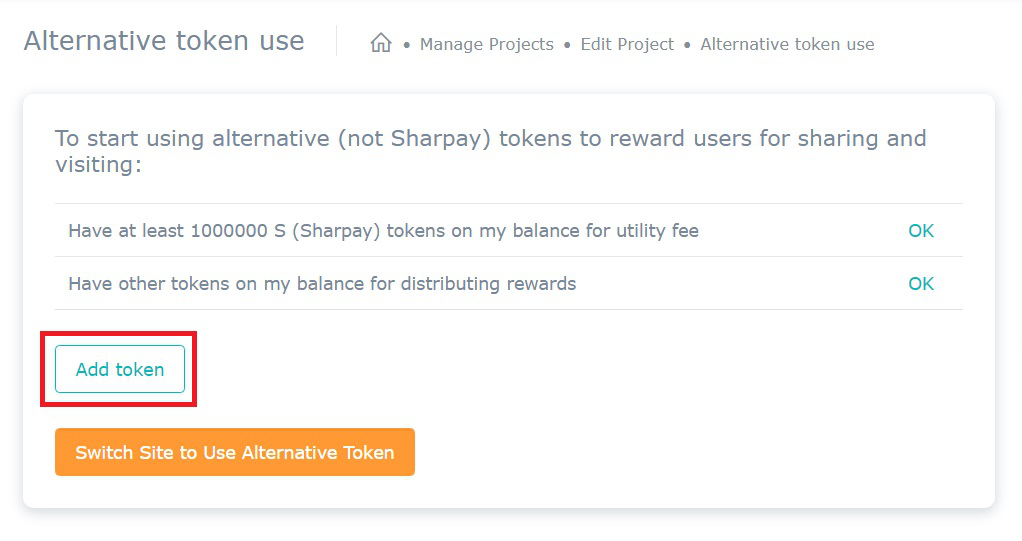
- Select the token I want to use to reward users.
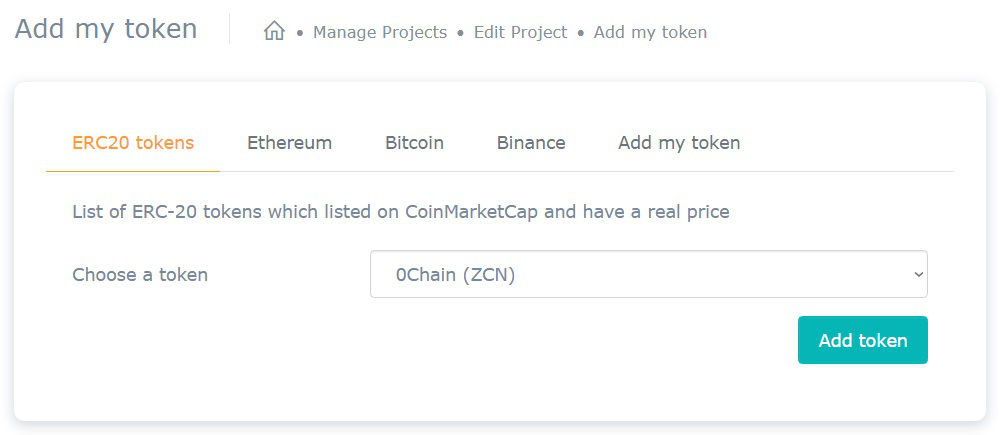
- If I cannot find the tokens I want, I can go to “add my token”.
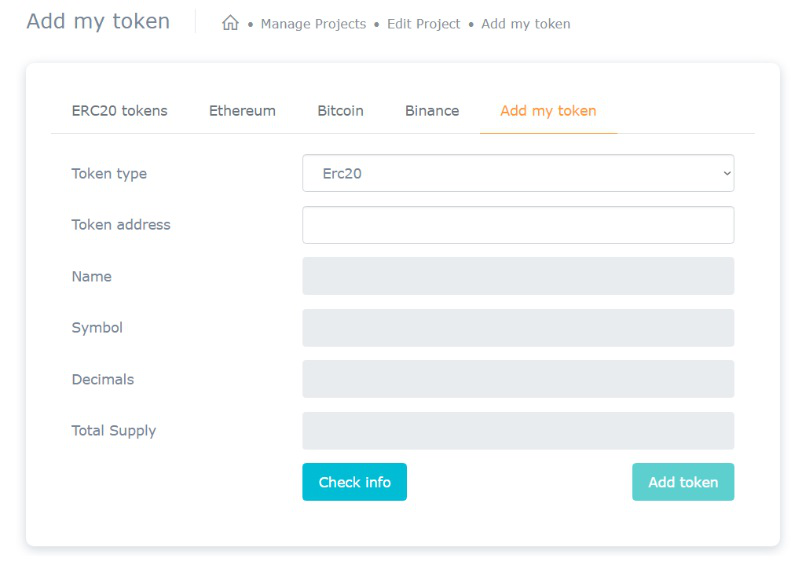
- After that, I need to “Deposit” and replenish the alt balance.
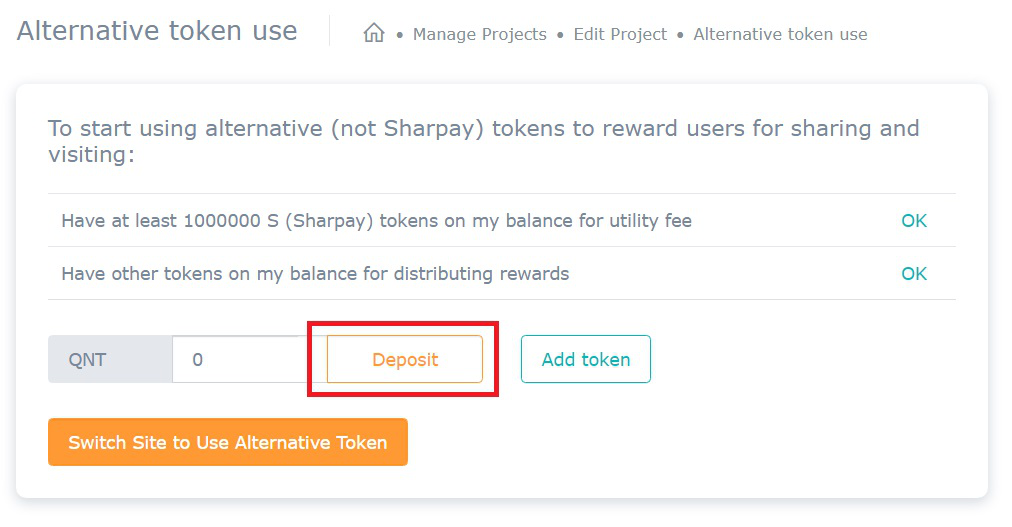
- I need to send the amount I want to use for rewarding users, I can also check the “Deposit History” on the right.
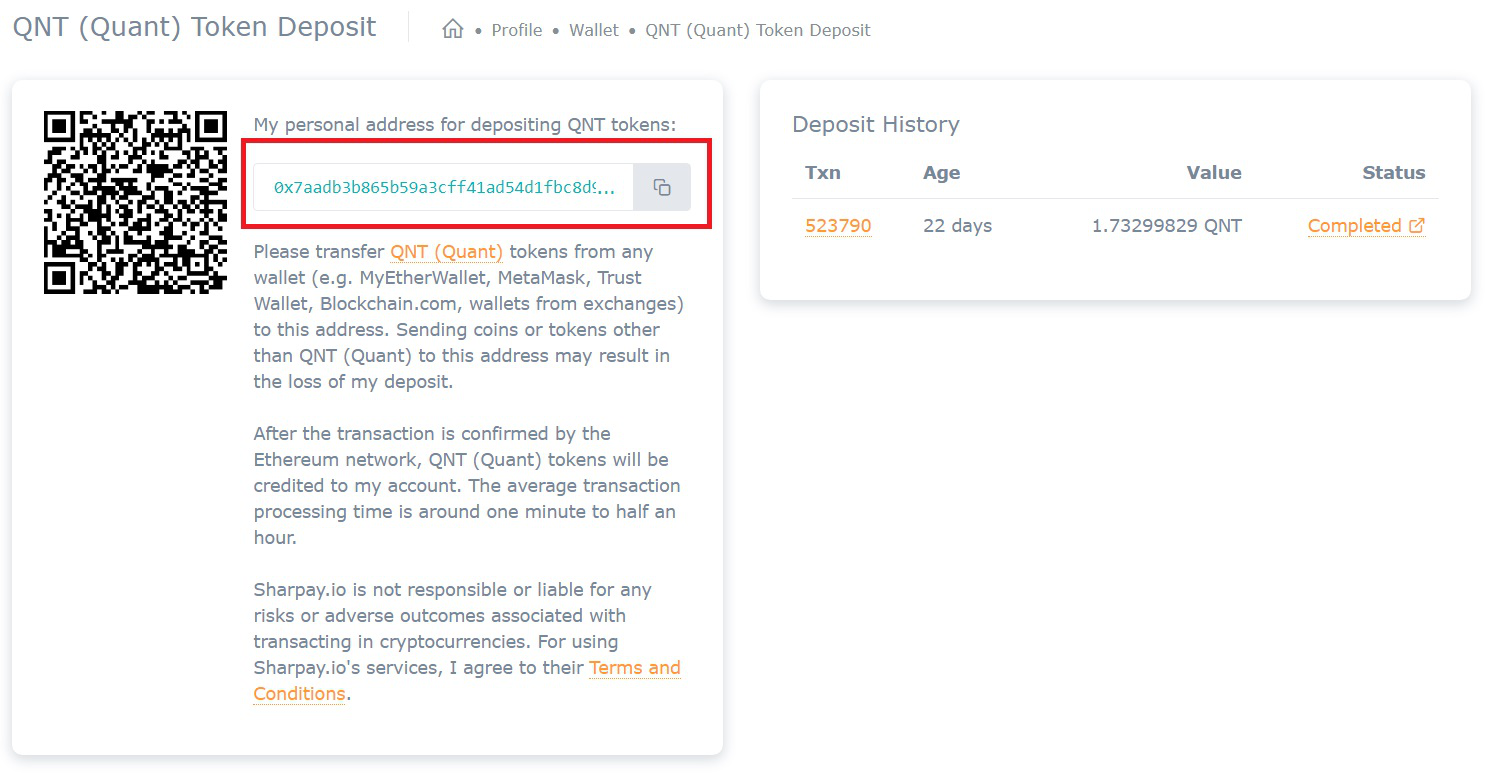
- After the transaction is confirmed, I will receive a message from the system and I will be able to see my alts. I need to click “Switch Site to Use Alternative Token” to enable the function.
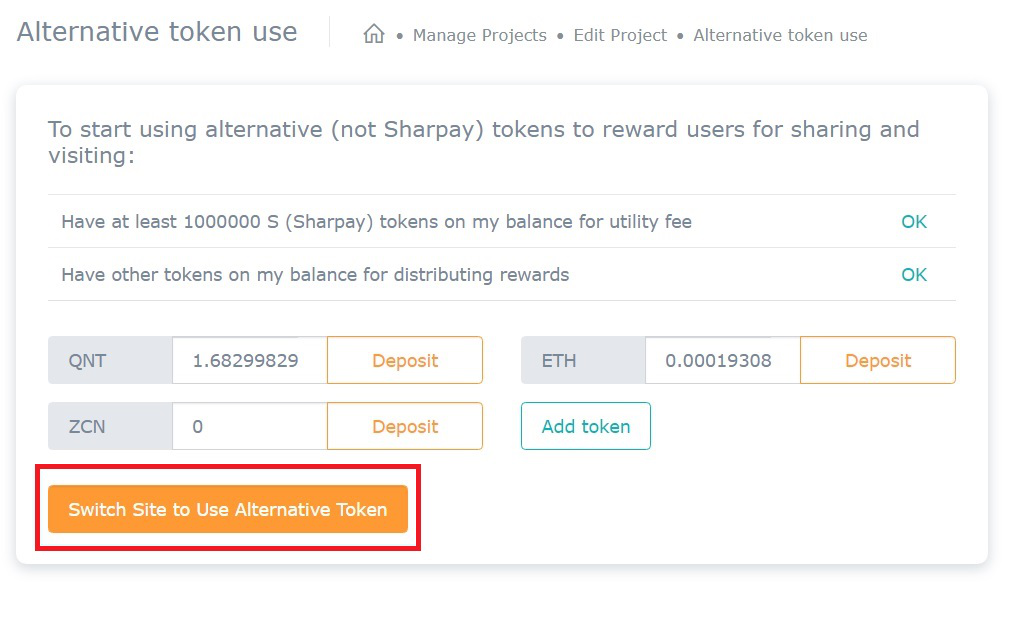
- I need to select the “Token” I want to use and set different values (“Token share rate”, “Token visit rate” and “Token daily limit”). If I want to use Sharpay S tokens, I can switch it back. Click “Save Project” to save my reward settings.